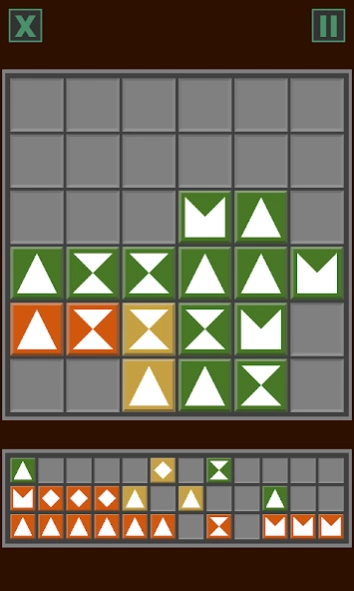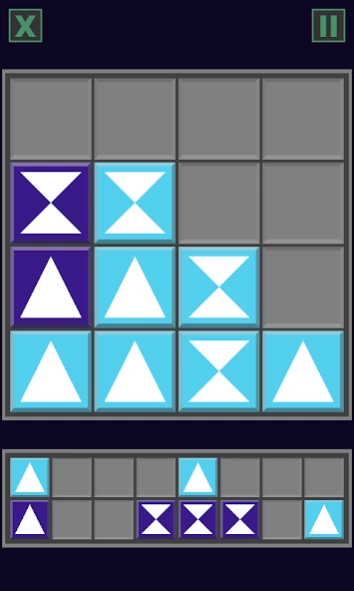Color and Shape Puzzle 1.0.5
Paid Version
Publisher Description
Color and Shape Puzzle - Match the tiles on all sides by their color or shape. Fun and challenging!
Place all of the tiles onto the game board, sounds simple. But each tile must match those around it by either it's color or shape. Easy to learn, tough to master, even harder to put down.
Four difficulty levels to give every player a challenge. Take your time, there are no time limits. The game saves your progress even if you switch to a different app or turn off your device.
Four color schemes to choose from including a color-blind friendly version, so everyone can enjoy this game.
Simple graphics result in a fast loading app that is perfect for playing at any time: waiting in line, on the bus or train, etc. Since a game in progress is never lost (unless you beat the game or explicitly quit or reset the game), you can continue playing as long as you like.
We hope you enjoy Color and Shape Puzzle as much as we do, it's great for a relaxing break at any time of day.
Have comments, praise, or questions? Feel free to email us at any time, we would love to hear from you.
About Color and Shape Puzzle
Color and Shape Puzzle is a paid app for Android published in the Puzzle & Word Games list of apps, part of Games & Entertainment.
The company that develops Color and Shape Puzzle is SoloCrowd. The latest version released by its developer is 1.0.5.
To install Color and Shape Puzzle on your Android device, just click the green Continue To App button above to start the installation process. The app is listed on our website since 2016-10-02 and was downloaded 1 times. We have already checked if the download link is safe, however for your own protection we recommend that you scan the downloaded app with your antivirus. Your antivirus may detect the Color and Shape Puzzle as malware as malware if the download link to info.solocrowd.colorshapepuzzle is broken.
How to install Color and Shape Puzzle on your Android device:
- Click on the Continue To App button on our website. This will redirect you to Google Play.
- Once the Color and Shape Puzzle is shown in the Google Play listing of your Android device, you can start its download and installation. Tap on the Install button located below the search bar and to the right of the app icon.
- A pop-up window with the permissions required by Color and Shape Puzzle will be shown. Click on Accept to continue the process.
- Color and Shape Puzzle will be downloaded onto your device, displaying a progress. Once the download completes, the installation will start and you'll get a notification after the installation is finished.